Document page¶
The Document properties page allows you to configure document settings of the resource.
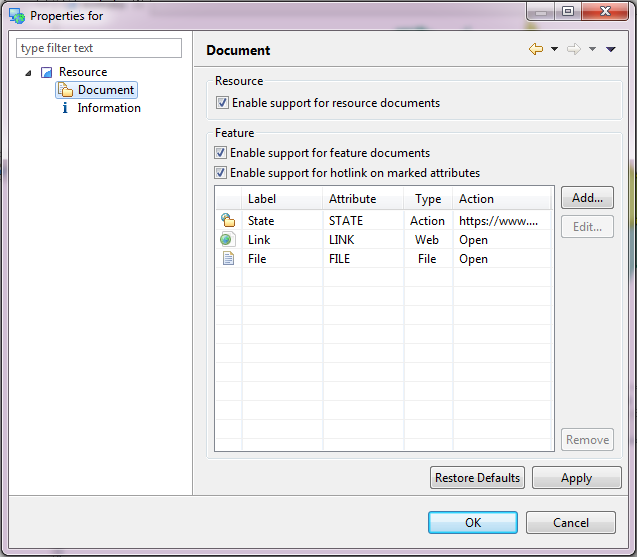
Resource documents¶
The Enable support for resource documents option is used to enable/disable resource document support.
Feature documents and hotlinks¶
The Enable support for feature documents option is used to enable/disable feature document support.
The Enable support for hotlinks on marked attributes option is used to enable/disable feature hotlink support.
The Add… button is used to add a hotlink definition.
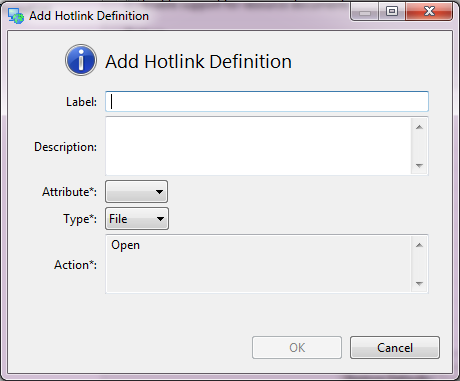
Fig. Add hotlink definition dialog
- Label - used to set a label.
- Description - used to set a description.
- Attribute - used to select an attribute.
- Type - used to select a hotlink type.
- Action - used to set or display the hotlink action.
The Edit… button is used to update a hotlink definition.
The same dialog shown above will be opened in edit mode to allow updating inputed values.
The Remove button is used to remove a hotlink definition.
Related concepts
Related tasks
Related reference